Setting It Up
To Start: I recommend starting with the example database above as a template. It’s already set-up into two tables, one to list each attending, and another table listing each procedure. The names of the attendings and teams have been changed, but it is otherwise set-up exactly how we use it daily.
For your own purposes, you can create a duplicate base for starters, then simply rename each attending or procedure, change tags, preferences, etc. For setting-up, I also recommend starting in a browser as opposed to a mobile device (for convenience.)
If you’re starting from scratch, make sure that each table has one column that links to the other. (To do this, for a column under “Field Type”, select “Link to Table”.)
Creating an Account: Our residency program uses one shared Google log-in, created specifically to access and edit this database. The way Airtable handles pricing, free accounts only allows one person/account to edit per database. The product charges per additional account with editing privileges ($10 per person/month!). Hence the shared account. However, you can share the database with other Google accounts to give them viewing privileges, which may be sufficient for some who don’t plan on editing the database.
Attendings Table
We have set-up this database for general surgery purposes, though it can easily be adapted to other surgical specialties. The columns we found useful include:
Surgical Team
List of Operations
Basic laparoscopic preferences
Ioban use
Glove size
Other general notes
Each column has different field types to customize as well, if you wanted add more information.
Single select
Multiple select
Single-line text vs multi-line text
Phone numbers, emails
For example, let’s say I wanted to add a field describing the different retractors attendings prefers for their open cases. I can either add it to the Attending’s entry in their overall preferences (by adding it here in the Attendings Table) or I could add it to the specific procedure if they use a different retractor based on the procedure. But let’s say Attending A always uses a Bookwalter for their open cases and Attending B always uses a Thompson retractor. I would add a new column (“Add field”), under field type choose Single Select, and under the possible options add both “Bookwalter” and “Thompson”. Once the field is created, then you can assign the entry in the row Attending A to Bookwalter and Attending B to Thompson.
Operations Table
For each operation, we include the following fields with their field type in [brackets]:
Procedure Name: [Single-line text] Attending's name followed by the Procedure, e.g. "Thackery Lap Sleeve"
Procedure Type: [Single select] e.g. “Lap Chole, Lap Appy”
Positioning / Pre-op: [Multiple select] A collection of options including supine, split leg, decubitus, etc. along with antibiotics preferences, foley preferences, etc.
Incision / Entry: [Multiple select] Useful for laparoscopic procedures, e.g. “Optiview LUQ” “Veress” “Hassan”
Notes: [Long text] A free-form textbox for any comments, usually where most of the substantive comments exist
Post-Op: [Long text] A separate section dedicated to the standard post-op orders: “NPO until POD1”, “Must void 150cc prior to discharge”, etc.
Dictation: [Long text] An option to put example MRNs or even copy-paste example dictations
Key Maneuver / Potential Pitfalls: [Long text] This section is meant to highlight what each attending describes as the most important things to note about the specific way they do their procedure. Some attendings are more explicit about these steps than others. As residents, we have found the most education in asking these directly to the attending.
Attending: [Link to another record] This field is key - it allows each procedure to link back to an attending on the previous table
I hope you find this resource useful in your surgical residency or fellowship.
Our residency program recently underwent a merger so residents had to start covering cases with attendings they'd never met before - and found this resource to be extremely helpful. For junior residents moving up to do bigger cases and want to prepare for their first paraesophageal hernia or are nervous about scrubbing with that one really intimidating surgeon, a resource like this can go a long way. For research residents coming back from a few years in the lab and don’t remember the details of the attendings they once spent time with, they have been very glad to use this resource. Moreover, fellows can utilize a resource like this and have a convenient way to catalog their specialty training and carry that information into practice.
For questions, feel free to email me at hongdau.liu@moutnsinai.org.