Features of Airtable
A Mobile Database > Static Document
It's essentially a database on your phone. But instead of digging through a spreadsheet, the use interface is set-up so you can quickly look up an attending's list of cases, tap a button, and see all the information you need at once: positioning, entry, post-op orders. You can even look up an attending's glove size if you want.
But most importantly, you can edit it easily, and it's saved to the cloud. I can add or update an entry while I'm waiting for extubation, and know it's saved for next time.
Multiple people can edit the database as a crowd-sourced endeavor. Our program recently underwent a merger so residents began operating at sites with attendings they'd never met before. We could easily update one database and everyone now has access to updated information.
In addition, because the application is widely available on most platforms (PC, Mac, Apple tablets, phones, and Android devices), almost all residents will be able to use this app.
Consistency, Speed
By incorporating a standardized set of inputs/fields for each attending or each procedure, we can ensure consistency on entries for the database. Every operation will include positioning, laparoscopic entry technique, etc.
By using a drop-down select option for common fields, it makes selecting preferences much faster and more convenient. If there isn't a pre-populated option, new options can always be typed in and added.
A simple Search function allows the user to find entries quickly. I can go from my phone's home screen to the entry of my choice in less than 15 seconds.
How It Works
The database consists of two tables:
- List of all attendings
- List of all operations (by any attending)
Opening the app/database will bring you to one of these tables, where you can select either a specific attending or a specific procedure to find their details.
One function that makes the database useful is "linking" a specific operation to a specific attending. So at a glance, you can see all of the operations that have been annotated for that attending. Moreover, you can compare the same procedure amongst different attendings to examine differences.